Payments
We currently accept bank transfers, payments via Interac, by card, USDT, Bitcoin, and payments by mail. After placing an order at Herbies, you will receive directions for payment options at checkout.

We highly recommend using a credit card for payment, as this is a convenient and secure method to pay for your seeds. Our checkout system accepts all major credit card providers, ensuring a smooth transaction. After placing your order, you’ll either be redirected to a secure payment page to complete the transaction, or you can pay with a card following a card payment link that will be sent to the email address provided in your order. The payment link will be sent to you in an email in any case.
All transactions are secured with a reliable and easy-to-use online payment system. In case of non-receipt of an order, customer protection is in place through the payment service.
If There’s a Pending Transaction for a Canceled Order on Your Bank Account
Due to banks’ privacy policies, it’s beyond our scope to know why exactly your payment has been declined. In order to receive that information, please contact your bank directly.
In some cases, you will still see the amount for the canceled order shown on your transaction history. This happens because after a customer places an order at Herbies, our transaction processor contacts the payment card’s issuing bank to confirm that the provided payment information is valid and the card was not reported as stolen or lost – sometimes the confirmation can’t be completed. The confirmation process includes the authorization and reservation of the full amount needed to complete the purchase.
In cases when the authorization has not been received by our transaction processor, the card is not charged with the order amount. However, the card’s issuing bank may hold the funds as pending, and you’ll see it in your transaction history for up to 10 business days before the full amount is unblocked and released to your account balance.
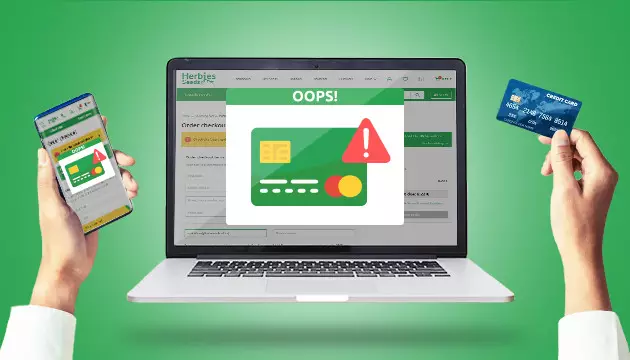
There may be several reasons for failed card payment. Here, we break down the most common of them. In four simple steps you can find a quick solution in case of a problem with your transaction.
First, in case your account has been charged but the payment for the order hasn’t gone through, the funds will be returned within three days.
Please follow the instructions on this page to complete your transaction successfully.
STEP 1: Make sure you are using an eligible standard debit or credit card
Our payment system DOES NOT ACCEPT:
- American Express cards
- Government payment cards
- Bank cards without 3-D Secure
Prepaid cards, gift cards, Capital One, and Cash App cards are also not accepted. If you tried to pay with one of the above-listed card types, please choose a different one.
STEP 2: Activate 3-D Secure code technology if it hasn’t been activated yet
One of the most frequent reasons for transaction cancellation is using a card with disabled 3-D Secure. Please note that we only accept credit or debit cards that support the 3-D Secure system.
What is 3-D Secure?
3-D Secure (aka Visa Secure, MasterCard SecureCode, MasterCard Identity Check) is a protection system made to save your account from fraudulent activities. When 3-D Secure is enabled, each online transaction is backed up by an extra precaution in the form of an SMS security code sent to your phone number. Before proceeding with the payment again, contact your bank directly to find out if your card supports 3-D Secure verification codes and allows international transactions.
We advise you to enable 3-D Secure because:
- It keeps your funds safe
- Activating it is instant and free of charge
- 3-D Secure will allow you to pay by card at Herbies
How to activate the 3-D Secure code system
In order to activate 3-D Secure, please contact the bank that issued your card. Some banks also allow users to independently enable this feature via their internet banking services. To learn more about 3-D Secure, go to the following links for Visa and MasterCard.
If you’re sure you have an eligible payment card with 3-D Secure enabled, you can proceed to payment.
STEP 3: Follow the “Pay Now” link from our email
To make another payment attempt, you need to follow the “Pay Now” link from the email we sent you. It will lead you to the secure payment page, where you’ll see the order total along with three blank input boxes for your card information:
- CARD NUMBER: Insert the 16 digits on the front of your credit or debit card.
- EXPIRY DATE: Insert your card’s expiry date in the following format: MM/YY. Usually, you can find this information on the front of your bank card.
- SECURITY CODE (CVV): Insert the three digits from the back of your card.

STEP 4: If the previous steps didn’t work, try another payment method
In case you don’t have a suitable bank card, we recommend paying by bank transfer. If you would prefer to change your payment method, please contact our customer service via chat or e-mail ([email protected]) for our banking details.
After you place an order, you will receive an email with our banking details.
We will begin dispatching your order once we have received your bank transfer. Please use your order number as the payment reference. Your order will not be shipped until the funds have been received and cleared in our account. Please email us your transfer confirmation receipt at [email protected] to arrange for faster shipping.
Prices can be displayed in your selected currency for your convenience. However, Herbies Canada Express uses Canadian dollars as the main currency, so we recommend checking the price of items in dollars before placing your order. Please make sure that you transfer the full amount in CAD. If an order is underpaid, we will have to request an additional payment, which may lead to a shipping delay.
It's important that you mention your order number and your surname on payment description. After that, email us at [email protected] to inform us that you have made payment for your order, including the order number.
What is an IBAN?
An International Bank Account Number (IBAN) is a code you can use to make or receive international payments. It allows you to exchange the required bank account details in a machine-readable form.
The IBAN identifies the country, bank, and particular branch where the bank account is located (see the pic below). At checkout, please enter the entire IBAN, not just the account number.
We will ship your order once payment has been received. Please mail the payment (cash, cheque, or money order) in a sealed envelope. Be sure to include your order number so that we can identify your payment. We will email you our mailing address once the order has been placed. It usually takes several days for your money to reach us. However, some payments can take up to 10 business days to arrive, so once the envelope is sent, please email us the shipment details (tracking number or receipt) at [email protected] to ensure the reservation of your order for 2 weeks. You will get an email confirmation once we receive your payment.
Here are some important points to note:
- To ensure security and prevent the risk of envelope confiscation, please avoid placing coins in the envelope – instead, please use only paper currency or a check. Please also refrain from referring to the store name "Herbies" on the envelope.
- It is highly recommended to register the envelope at the post office as "Registered," "Recorded," or "Signed For Registered" to obtain a tracking number and easily monitor the shipment status.
- For faster delivery, we suggest using your country's national postal service or another reliable logistics service provider
Bitcoin allows better payment security and stronger privacy. Any products that are available online via our shop can be paid with BTC during the normal checkout process. We do not charge any fees for receiving such payments. Plus, you’ll get a 5% discount on any order paid for with Bitcoin.
Please look into the steps to learn how to make a Bitcoin payment:
Step 1: Fund Transfer
Open your crypto wallet supporting bitcoins and select Bitcoin to send, enter and double-check the transfer wallet address that we’ll send to you via email, and input the order amount to transfer.
Important: Please send the exact amount stated in your order. Make sure you send enough funds to cover the cryptocurrency net fee, which is charged on the top of the order amount. Also, please take into account that your cryptocurrency system might charge additional fees for processing.
Step 2: Transaction Confirmation
Verify the details and confirm the transaction in your wallet.
Note: The transaction is processed via Bitcoin. After payment, the transaction is confirmed on the blockchain. Сonfirmation time may vary.
Step 3: Transfer Notification
After you make the payment, please send us proof of the transaction with your order number via live chat or email within 24 hours.
Step 4: Payment Receipt Confirmation
You'll receive an email confirming that we’ve received your payment
Important: Always thoroughly check the wallet address and amount before sending. If issues arise or the website doesn't confirm your payment, contact support with transaction details.
Your payment will be processed within 14 hours (except for holidays). Once we receive payment, we will ship your order and send you the tracking number.
Refunds:
- You can request a refund after you’ve made the payment. After your request is processed, the money will be added back to your BTC wallet. For further information on refunds, please contact us via live chat or email.
- All payments in Bitcoin will be refunded to your account in the amount equal to the CAD order, regardless of the BTC exchange rate. For example, if you make an order for a total of $100, we will refund the equivalent amount in BTC according to the CAD exchange rate at the time of refund.
USDT, or Tether, is a stablecoin (stable-value cryptocurrency) that moves across the blockchain just as easily as any other digital currency. What sets USDT apart from others is that it’s pegged 1:1 to the value of the U.S. dollar (1 USDT = 1 USD). All orders at Herbies paid with USDT also receive an extra 10% discount.
Please look into the steps to learn how to make a USDT payment:
Step 1: Fund Transfer
Open your crypto wallet supporting bitcoins and select Bitcoin to send, enter and double-check the transfer wallet address that we’ll send to you via email, and input the order amount to transfer.
Important: Please send the exact amount stated in your order. Make sure you send enough funds to cover the cryptocurrency net fee, which is charged on the top of the order amount. Also, please take into account that your cryptocurrency system might charge additional fees for processing.
Step 2: Transaction Confirmation
Verify the details and confirm the transaction in your wallet.
Note: The transaction is processed via Bitcoin. After payment, the transaction is confirmed on the blockchain. Сonfirmation time may vary.
Step 3: Transfer Notification
After you make the payment, please send us proof of the transaction with your order number via live chat or email within 24 hours.
Step 4: Payment Receipt Confirmation
You'll receive an email confirming that we’ve received your payment
Important: Always thoroughly check the wallet address and amount before sending. If issues arise or the website doesn't confirm your payment, contact support with transaction details.
Your payment will be processed within 14 hours (except for holidays). Once we receive payment, we will ship your order and send you the tracking number.
Interac is the local debit network in Canada that provides a safe method for paying for goods and services in person and online directly from your bank account. In order to use this payment method, you need to have an Interac account with a participating bank or credit union.
Upon placing an order, we will send you our payment details via email. It is important to double-check the account information before making any payments. After completing the payment, you’ll need to send us proof of the transaction through an email at [email protected] or our live chat within 24 hours. Once we receive the payment, we will ship your order and provide you with a confirmation email containing the tracking number.
FAQ
How long will a payment take to arrive?
Payments made using a card usually hit our bank account within minutes, but certain transactions may need additional processing depending on your bank. You will get an email confirmation once we receive your payment.
What will appear on my card statement?
The only thing your card statement will contain is the name of the payment processing service provider. There will be no details about our shop, including its name.
Can I change the selected payment method?
Payment method can be changed by our support team upon request. To submit a request, please contact us via live chat or email us at [email protected]. You cannot change your payment method once your order has been dispatched.
Do you accept prepaid cards, gift cards, or Cash App cards?
No – we only accept regular bank cards that support 3-D Secure.
What should I do in case of a failed card payment?
For situations like this, we offer detailed instructions to help you successfully complete your payment. Visit ‘If your card payment fails’ section at the top of this page to learn more.
How do I pay by bank transfer?
You will be able to pick bank transfer as your preferred payment method during checkout. After you place the order, you will receive an email containing our bank details. Then you can send us your payment, but don’t forget to include your order number and last name in the payment description – otherwise, we won’t be able to identify your payment. Finally, send an email containing your order number to [email protected] to let us know that you’ve made a payment for your order.
How long does a bank transfer payment take to process?
Assuming all bank details were stated correctly, your bank transfer will be processed within 1-5 business days.
Can I change my payment method?
Yes, you can change your payment method. To do so, please contact us via online chat or by sending an email to [email protected].
Can I pay by mail?
Yes, at Herbies Canada Express, you can do that. We will ship your order once payment has been received. Mail the payment (cash, cheque, or money order) in a sealed envelope. Be sure to include your order number so that we can identify your payment.
How long will a payment take to arrive?
If you pay by mail, it usually takes several days for the payment to reach us. Please be aware that in some cases, this may take up to 10 business days, so once the envelope is sent, please email us the shipment details (tracking number or receipt) at [email protected] to ensure the reservation of your order for 2 weeks. You will get an email confirmation once we receive your payment.
Can I pay with Bitcoin?
Yes, at Herbies Canada Express, we accept Bitcoin as one of the ways you can choose to buy seeds. Moreover, you get an extra 5% discount each time you use BTC as a payment method.
How can I make a payment with Bitcoin?
First, you need to have a Bitcoin wallet set up to send payments. Next, you need to acquire enough Bitcoin to complete your purchase at Herbies. You can choose from a variety of exchanges and crypto-wallets that work with Bitcoin.
Once your order has been placed, you will be forwarded to a page with a QR code and a Bitcoin wallet address to transfer the funds from your wallet.
How long does it take to send Bitcoin?
There’s no set bitcoin payment process period. Depending on the network load and its fees, the bitcoin payment could take anywhere from a couple of minutes to several hours to process.
The speed of transactions depends on the size of the payment and the volume of transactions the network currently manages.
What is the destination wallet address?
Once your order has been placed, you will be forwarded to a page with a Bitcoin wallet address to transfer the funds from your wallet.
Do you accept any other cryptocurrencies besides Bitcoin?
In addition to Bitcoin, Herbies also accepts USDT payments. If you prefer to use USDT for your purchase, simply select the USDT payment option at checkout and follow the instructions. For more details, see the USDT payments section in our FAQ.
What should I do if I paid in Bitcoin and the order has been canceled?
If you’ve made a payment with Bitcoin but your order has been canceled, please let us know via live chat or email, and we’ll find a solution.
How do I pay with USDT?
To pay with USDT, you'll need a digital wallet that supports USDT transactions. After placing an order on our website, you'll be redirected to a page with a QR code and a unique USDT wallet address. Either scan the code from your phone or manually enter the wallet address to initiate the transaction.
Please note that you have four hours to complete the transaction. If we don’t receive the payment within this timeframe, the transaction will time out and we will not receive the funds.
Your transfer should include exactly your order amount plus the transaction fee charged by your wallet or exchange, if there is any. If you send more than that, we will not receive those extra funds and you won’t be able to get them back.
How do I create a USDT wallet?
Creating a USDT wallet is easy. Visit trusted web wallets that support USDT, such as CoinPayments, Binance Wallet, or Tether Wallet.
We’re going to show you how to use Tether Wallet, the official wallet for USDT:
Step 1: Go to Tether.to
Step 2: Click “Sign Up” or “Create Account” on the main page
Step 3: Enter your personal details and click “Next” twice. On the third page, choose “Yes”, then for Estimated amount per transaction please choose “Between $100,000 - $1,000,000”. Click “Next” and “Sign Up”
Step 4: Login to your account to confirm creation
Step 5: Activate two-factor authentication to add an extra layer of security to your account. Click “Security Page”
Step 6: Scan the QR-code (1) or type the code (2) in Google Authenticator, type the Google Authenticator code in the field below, then click “Enable”
Step 7: Go to your email address and click the activation link sent by Tether
To deposit or withdraw USDT, you must get verified. Here’s how to do it:
Step 1: When signed up, click on your username in the upper right corner
Step 2: Click "Verification" in the menu that shows up below your username
Step 3: Choose "Individual Verification"
Step 4: Read the instructions and scroll down, then click "Continue to Individual Verification" (you’ll have to pay a $150 verification fee to create a wallet)
Step 5: Complete all sections displayed to verify your account. Click "Begin" to start each section
Once you’re verified, you’ll need to add funds to your account.
Step 1: In your wallet, click "Add Funds"
Step 2: You will be shown a QR code with the wallet address that can be used to receive USDT
Step 3: To receive funds from your bank account, click "Fund from Bank" and follow the instructions
What is your USDT protocol?
At Herbies, we use the Ethereum-based ERC-20 protocol and the Tron-based TRC-20 protocol for USDT payments. Please ensure that your USDT is in ERC-20 or TRC-20 format. Payments made via other protocols or incompatible formats will not go through.
How long does a USDT payment take to process?
On average, USDT transfers may take anywhere between 1-10 minutes to complete using the ERC-20 or TRC-20 network. However, transaction times can be as long as 30 minutes during periods of high congestion.
What are your fees for USDT payments?
Herbies does not charge any extra fees for USDT payments, although external wallets and exchanges may charge them. For example, sending funds via Tether Wallet is free, but you’ll have to pay a $150 verification fee to create a wallet. There are digital wallets out there that provide free verification but have transfer fees – choose whatever works for your best!
We accept USDT transfers via CoinPayments, which charges a standard fee of 0.5% per transaction plus network fees. To make up for this, we’ve added a 10% discount on each purchase made using USDT.
Do you accept other cryptocurrencies besides USDT?
In addition to USDT, Herbies also accepts Bitcoin payments. If you prefer to use Bitcoin for your purchase, simply select the Bitcoin payment option at checkout and follow the instructions. For more details, see the “Bitcoin payments” section in our FAQ.
My USDT order has been canceled, what should I do?
If you have made a USDT payment but your order has been canceled, please reach out to our customer support team via live chat or email them at [email protected].
It's possible that the order got canceled because we received an underpayment or there was a technical glitch.
What should I write in the memo of my transfer?
In the memo of your transfer, please only state your order number. For the sake of discretion, please do not mention any product-related terms or specific plant names.
What is the fee for using Interac online payments?
Your bank or credit union handles the processing of Interac Debit for online payments and is responsible for any fees that may apply. For more information, contact your participating financial institution.
How long will it take to process my payment via Interac?
Your payment will typically be processed within 24 hours, although in certain cases, it may take up to 72 hours to complete processing. After you make the payment, please send us proof of the transaction with your order number via live chat or email within 24 hours.
Who do I call if something goes wrong when I use Interac online payments?
If you have questions or concerns about your online purchase (e.g., delivery time, shipping options, payment processing, etc.), please reach out to our customer support team via live chat or email them at [email protected].
If you have any questions or concerns about your Interac (e.g., fees, limits, your account, etc.) that cannot be answered by the merchant, please contact your bank.
Is there a limit on how much I can transfer?
Similar to other transactions, there are restrictions on the amount you can send. These limits are determined by each financial institution. For more information, please reach out to your bank or credit union.